Evidence-based approach
When taking on an LMS landing page optimisation project, we advocate an evidence-based approach to design. You need to measure the impact of your existing landing page, and to do so, you need to collect the right data in the right way. Gain insights from your users – what they’re doing on the page and how they feel about it – before you spend time and money on changing the design and functionality of your landing page.
There are different ways to gather data about what users are doing on your LMS landing page. Some LMS platforms have analytics and reporting features built-in, and there are off-the-shelf tools such as Google Analytics that can be plugged into an LMS to gather user data.

The BAD way
With our Canvas Creator tool, analytics and survey functionality allow you to collect the data you need and view it in real-time data visualisations. You can also customise the data you collect and analyse, highlighting the important bits and honing in on data that’s relevant to your success measures. This means you can gain valuable insight into user behaviour and attitudes toward your LMS landing page, making your LMS landing page optimisation truly user-informed.
Deeper analytics
Seeing what users are interacting with and gathering their feedback on the experience will give you a picture of how each element of the landing page is being used.
With the data you capture, you can analyse user trends over time for a deeper insight into user behaviour and engagement. In our Canvas Creator tool, you can then configure data visualisations by role, function, country, and manager status in real time, giving you a detailed insight into user engagement, sentiment and behaviour: insights that you can map to your success measures and that provide you with ROI learnings.
What do they think and feel?
As well as collecting quantitative data via the analytics tool, you should collect qualitative data, too. You can do this by surveying your users.
Ask them how easy it was to find the information they needed, and how relevant the information they found was. Ask them how personal, relevant and useful the experience feels. Just as importantly, ask them how it could feel even more personal.
Our survey tool is built into our LMS landing page solution and can be triggered by the number of page launches or through access by the user at their convenience.
Using your data
With your analytics and survey data, you can inform LMS landing page optimisation initiatives, such as making design updates, promoting content and running campaigns.
Some of the impacts we’ve seen from implementing optimised experiences with our Canvas Creator solution are:
> Clicks to content reduced from 5-10 to 1-2
> 50% reduction in onboarding time
> Improved employee satisfaction scores
> Reporting time reduced from 3-4 weeks to 1.5 hours
> Cultural shift in perception of learning and the LMS
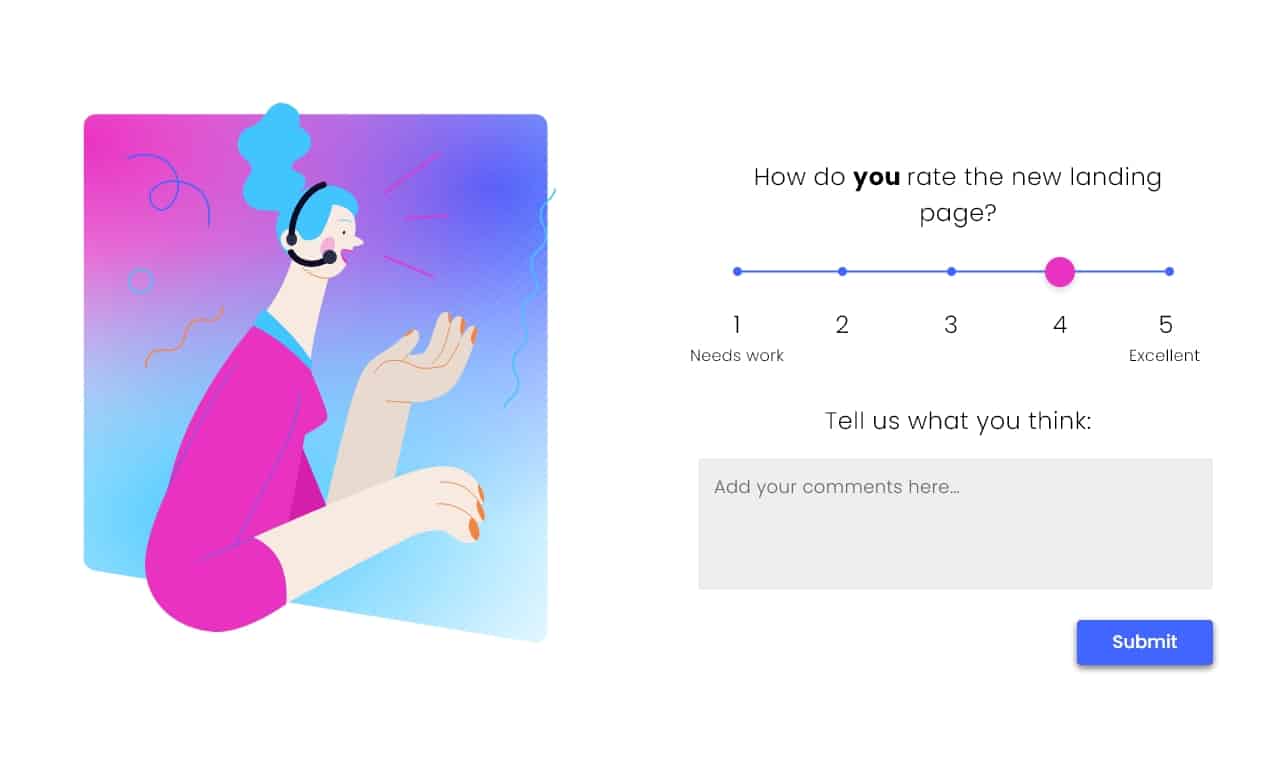
📩 Get in touch with us today and find out how BAD can support you with a measurable LMS landing page that’s optimised to deliver impact.








