Unlock LMS potential with personalised user experiences
Published by Lily Winslow on
Unlock LMS potential with personalised user experiences
Table of contents
“We’ve implemented an LMS but our employees aren’t engaging with it” is something we hear a lot. When we dig into it, the common barriers to engaging with an LMS are:
- Confusing navigation: “I can’t find what I’m looking for”
- Uninspiring user interface: “This doesn’t reflect the company brand or culture”
- Irrelevant information: “What has this got to do with me?”
At the heart of these common barriers are a lack of personalisation. Ultimately, the experience doesn’t feel relevant or useful to the user. So why would they use it?
If this sounds familiar to you, you’re in safe hands. At BestAtDigital we develop custom interfaces that deliver personalised user experiences and increase employee engagement with platforms.

Why is personalisation important?
People are more likely to pay attention and take action if they see what they personally stand to gain (Riemann & McNally 1995).
People are busy. With packed schedules and a to-do list as long as their arms, exploring an LMS doesn’t always seem like a top priority. Especially when that LMS experience is generic, presenting content that has nothing to do with a user’s priorities, job role, function, country or interests.
Often, users are coming to your platform with a goal in mind – to complete a piece of training or to find a resource. If something gets in their way – a clunky interface or a sea of generic content to wade through – users won’t find what they’re looking for and will disengage.
If you want people to ‘pay attention’, you need to make it personal.
Applying this principle to the LMS engagement problem, an LMS experience needs to be personally relevant to the people using it. Each user should know what they need to do, by when and how they’ll benefit from doing it. They should be able to intuitively navigate to and through the content that applies to them…and they should be able to do all this from the LMS landing page.

Create an inspiring landing page
The landing page is the first page a user sees when they log into an LMS. Think of it as ‘the shop window’. This is your best chance to establish relevance for the user, inviting them in and showing them it’s useful.
At BAD, we develop custom landing pages that promote content, present clear actions and simplify navigation. Using our Canvas tool, we create personalised user experiences based on their priorities, job role, function, country or interests. For example:
- Dynamic interactions show users the learning they need to complete, by when, and the order in which they need to complete it
- Onboarding to-do lists that updates as users tick tasks off
- Job family specific content for users in a sales role
- A manager’s team status based on their team member data
- Highlights from forums and groups that a user is a part of.
Curate content for your users
Think of a topic that’s important to your organisation right now. Diversity & inclusion? Remote working? Chances are, you’ll have content on your LMS, intranet or website that maps to these subjects, but how easy it is for your users to find this information, especially if it’s in disparate locations? If users view one piece of content on a subject, can they easily find another?
Creating subject-specific pages is a way to curate relevant, useful information for users, so they don’t have to go looking for it. Depending on your organisation and subject, you may wish to take the personalisation further, developing curated pages for each job family, country or language.
Our Canvas tool allows you to curate content and resources into dedicated spaces that are easy to build, edit and maintain yourself.
Analyse the performance of your personalised user experiences
You’ve just developed a personalised landing page and a series of subject-specific pages. How do you know if it feels personal to users? How do you know if it’s increasing engagement with your LMS?
When it comes to designing and implementing digital solutions, we follow an evidence-based approach. We used methods and systems that we know work. To know if something has worked, you have to measure it. Based on the results, you can see your Return on Investment as well as making changes to keep making a difference.
There are two simple ways you can gain insight into the impact of personalisation:
- Survey your users. Ask them how easy it was to find the information they needed, and how relevant the information they found was. Ask them how personal, relevant and useful the experience feels. Importantly, ask them how it could feel even more personal.
- Using an analytics tool, like our Canvas analytics tool, gather user experience data to see what content users are interacting with, how many times they’re visiting and revisiting, as well as the types of users that are engaging and which aren’t. Use this data to gain insight into the impact of personalising your LMS experience.

Personalisation creates high impact results
Some of the impacts we’ve seen from implementing a personalised user experiences with our Canvas solution are:
- Clicks to content reduced from 5-10 to 1-2
- 50% reductions in onboarding time
- Improved employee satisfaction scores
- Reporting time reduced from 3-4 weeks to 1.5 hours
- Cultural shift in perception of learning and the LMS
“By surfacing content to employees and guiding them into personalized learning pathways, people are now clicking on the LMS icon because they want to, whereas previously they only clicked because they had to…
We’ve gone from 200 people looking at a piece of learning content to 2000.”
Digital Learning Leads at Bupa
Get in touch if you want to hear more about how we develop custom interfaces that deliver intuitive, bespoke, personalised experiences for users, and increase employee engagement with platforms.
Related stories

Time to change…
Why do we behave the way we do? It can be hard to change our less desirable behaviours when they are highly ingrained and have become habits we perform automatically without thinking.
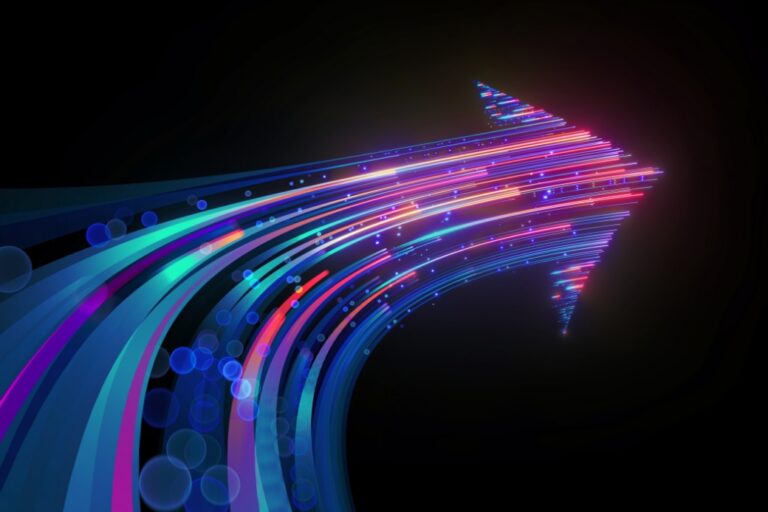
Moving on up! BAD’s increased growth and performance recognised in 2024 Fosway 9-Grid™
BAD are delighted to have advanced along the highly anticipated 2024 Fosway 9-Grid™ for digital learning.

The inaccessibility of dark patterns
Even if you haven’t heard the phrase Dark Patterns, the chances are you’ve almost certainly come across them — both online and in the physical world.


