How to design a manager onboarding checklist
Published by Lily Winslow on
How to design a manager onboarding checklist
Table of contents
An onboarding checklist is a simple, but invaluable tool for business. The onboarding experience is a key focus for every organisation, and managers have a big part to play in it. Not only do managers introduce new hires to the team, they’re responsible for making sure each element of the onboarding process happens at the right time in the right way.
It’s important that managers across your organisation are onboarding people consistently. Why? Because inconsistent onboarding costs. As Showd.Me founder Avi Singer says “Consistency is key, not only to show your organisation knows how to operate smoothly, but to not send frustrating mixed messages to new hires.”
If some of your managers are delivering excellent onboarding experiences by fulfilling their responsibilities, and some are doing their own thing or using outdated methods and systems, you’ve got an inconsistent onboarding experience.
Read on to find out how you can make it easier for your managers to support new starters in a consistent way with an onboarding checklist.
Clear expectations
Be clear about what’s expected of managers by giving them a specific checklist of onboarding tasks to complete. This should cover everything from ‘pre day 1’ tasks to the end of the onboarding period. For the onboarding tasks themselves, clear language is key, as well as making sure each one is actionable. This will help to ensure all managers are set up to create consistent experiences, and they don’t have to spend too much time figuring out what’s expected of them.

Achievable actions
Break onboarding into easy tasks. Instead of hitting managers with one difficult thing like ‘onboard your new starter’, be specific about what’s required. Tell them what they need to do, when and where, providing additional resources where necessary.

Track progress
To make the checklist both useful and relevant to managers, show them their progress within the checklist for each new starter, rather than having one checklist for all new starters.
While this is likely to cause headaches if your checklist is paper or document based, a dynamic digital solution can provide the desired functionality. Allow managers to tick off completed tasks as they go so that they have a visual representation of their progress and a sense of achievement that will motivate them to continue.

Peer endorsement
Once you’ve got your onboarding checklist set up, how can you encourage your managers to use it? Use peers as ‘credible messengers’ to endorse the use of the checklist as an ideal onboarding behaviour.
One way to do this is to integrate quotes into communications or the checklist itself. Identify managers who are delivering great onboarding experiences and allow them to influence those who aren’t. Focus peer endorsement on tasks that are ‘pain points’ for managers and are less likely to be completed.

Ask for feedback
Track and analyse engagement by asking for feedback from managers about their experience of onboarding new starters at your organisation, and about using the checklist itself.
Find out which resources they’re using, which tasks are easy to check off and which are more difficult. Work with your managers to make the process as smooth as possible for them.
Make it easier for managers to deliver consistent onboarding experiences
Creating an onboarding checklist for managers is a great way to help managers onboard new hires with competency and consistency.
Get in touch if you want to hear more about how we develop bespoke, digital onboarding checklists that use behavioural science and the latest UX thinking to create something truly effective.
Related stories

Time to change…
Why do we behave the way we do? It can be hard to change our less desirable behaviours when they are highly ingrained and have become habits we perform automatically without thinking.
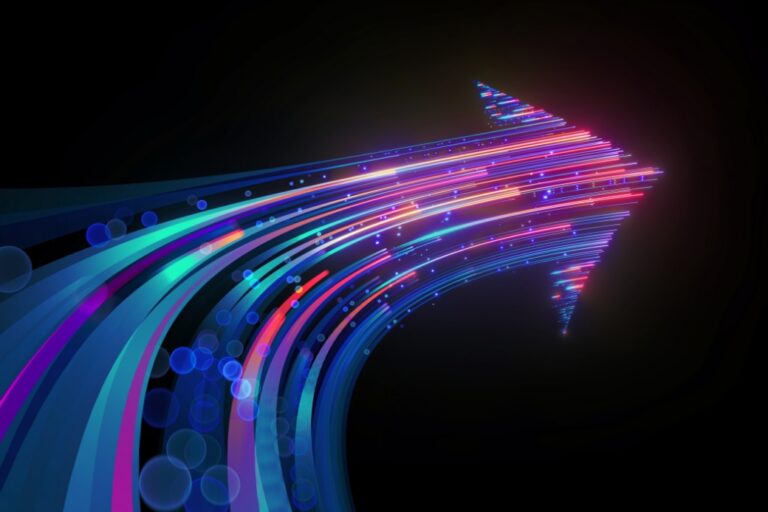
Moving on up! BAD’s increased growth and performance recognised in 2024 Fosway 9-Grid™
BAD are delighted to have advanced along the highly anticipated 2024 Fosway 9-Grid™ for digital learning.

The inaccessibility of dark patterns
Even if you haven’t heard the phrase Dark Patterns, the chances are you’ve almost certainly come across them — both online and in the physical world.


